Quick Guide
Three options for educators
Three options to integrate the Process Feedback Editor into your course.
Option 2
Create an editor for your course to use throughout a term. Read more ...




It’s similar to Google Docs or Online GDB but shows the edit history of a writing or coding journey for acquiring feedback. With Process Feedback, students become aware of their writing, coding, or thinking process and develop higher-order thinking skills.
Explore your writing or coding process.
With Process Feedback, educators can assess not just the student-submitted writing or code but also the effort and process behind the work.
Integrate Process Feedback in your course in just a few minutes.
Three options to integrate the Process Feedback Editor into your course.
Create an editor for your course to use throughout a term. Read more ...
Easy for educators
Easy for students



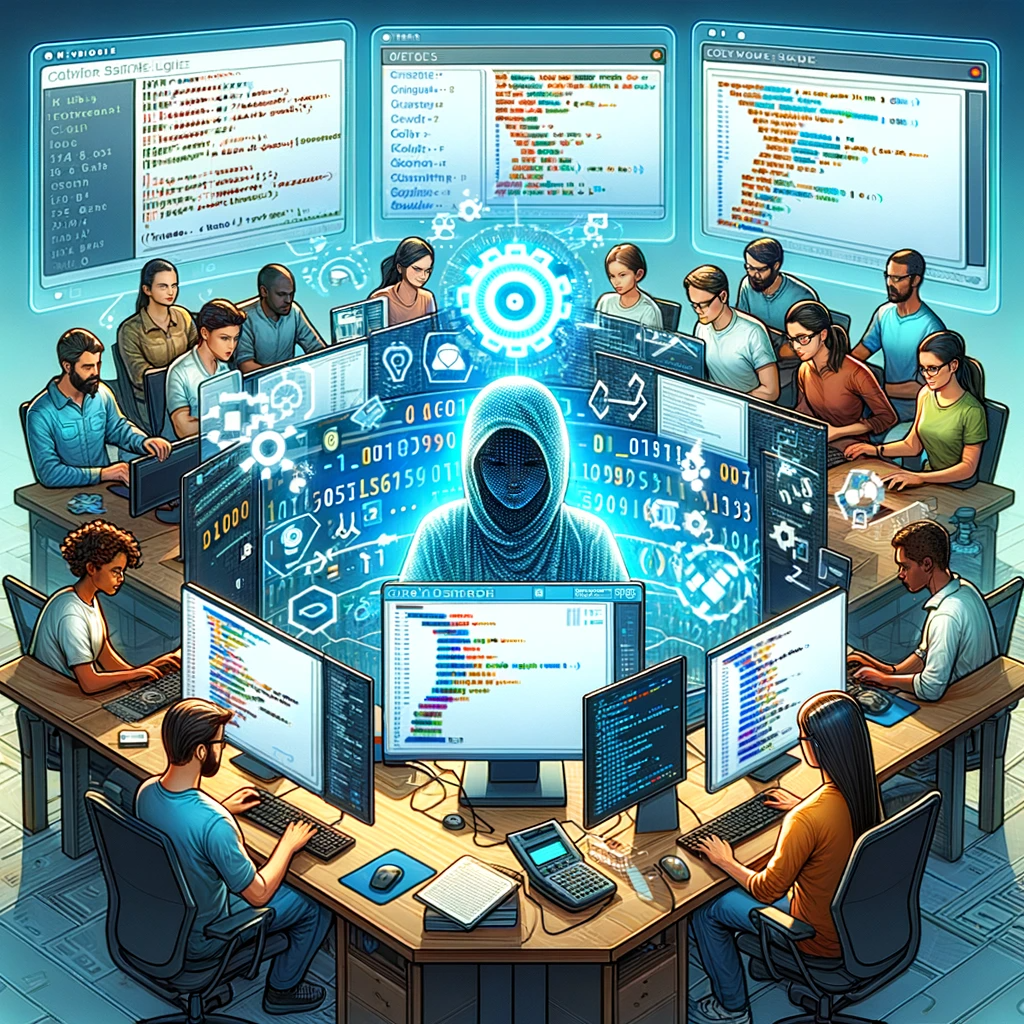
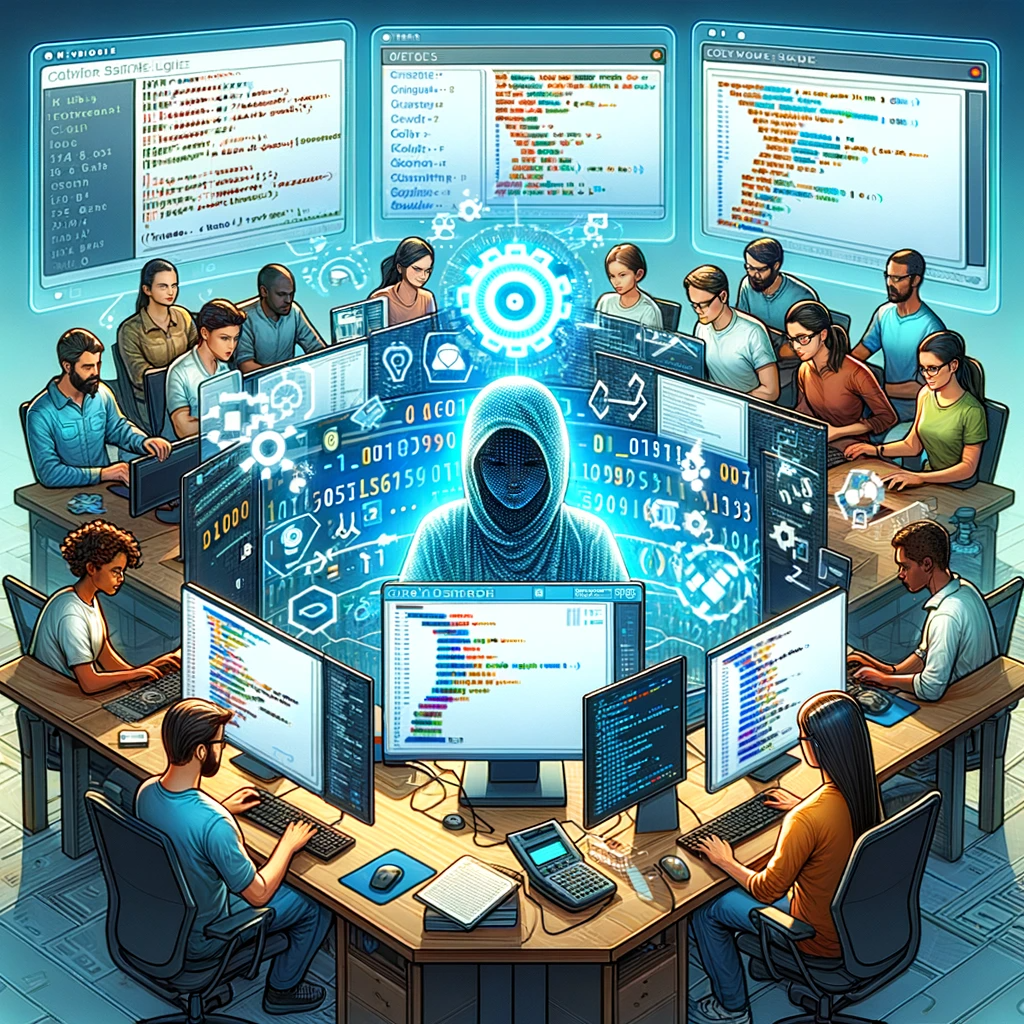
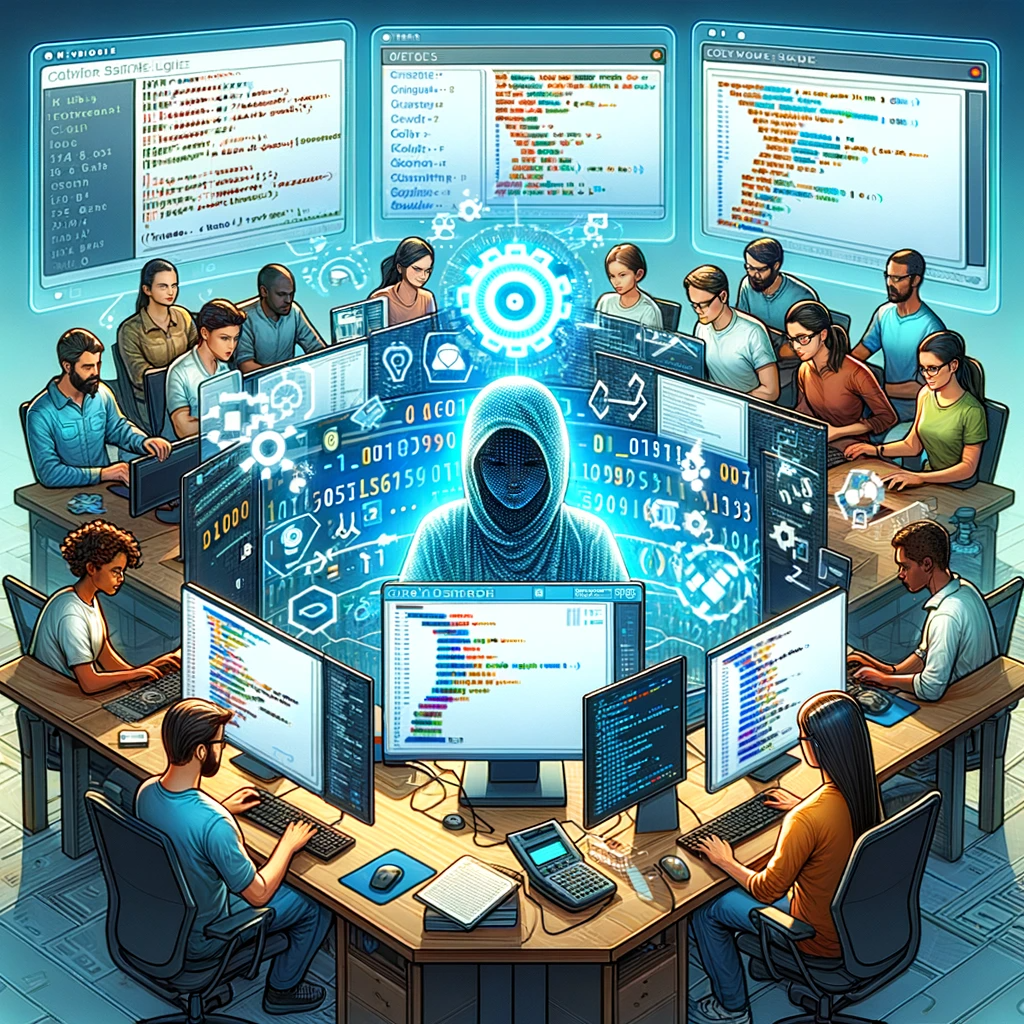

In our hands-on webinars, we introduce you to Process Feedback and discuss how it empowers educators to gain deep insights into their students’ writing or coding processes, ultimately fostering more effective teaching and personalized learning experiences. Participants will:
In case you did not know, Google Docs also automatically records your writing history. With Process Feedback, you can also visualize your writing process and see your effort behind any of your documents in Google Docs.





Regardless of whether or not an educator allows students to use chatbots, they are usually interested in the student’s process/effort. Even when students are allowed to use chatbots, Process Feedback captures the work done by the student other than the text/code provided by chatbots. For instance, in an assignment where an educator requires students to use chatbots for an initial draft, Process Feedback can display the effort in revising the draft.
No. Students are not monitored while they are working on a task. In fact, there is almost no sever side communication in the web application while a student is doing their work (except when executing code). Please read more in the “Learners Are Not Monitored or Controlled during Their Creative Process” section of the journal article published in Education Sciences. An educator can see a student’s submission only when the student chooses to “submit” the task to the educator.
Process Feedback is free for educators and students. Thank you.
Trinket, no Tensorflow.
Copyright © 2023, Process Feedback, LLC. All Rights Reserved.